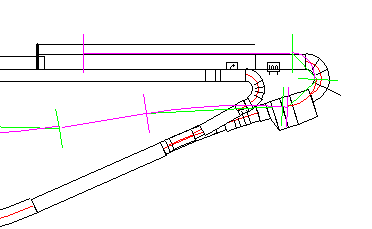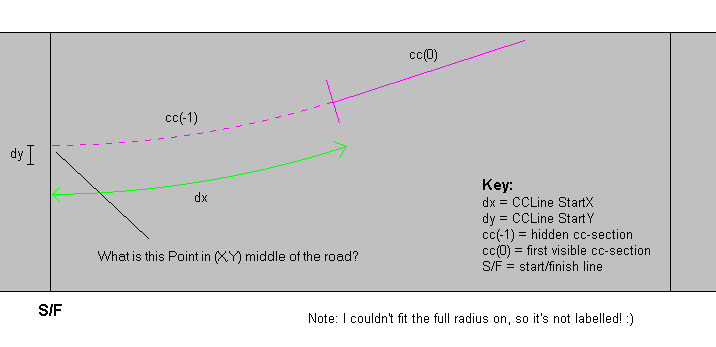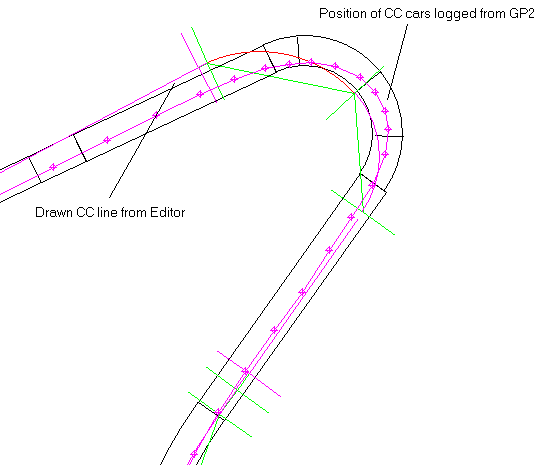Forum Postings 1999 March
as collected and (very little) formatted by addie walti
Threads
The start of a thread is marked with 0- (because sometimes the order is
reversed)
Track Commands
GP2 'characteristics' and the editors
Random Conditions
Stop-go gfx effect in track
TrackEditor question
How to use Track Editor??? (in italian language)
version 0.1.7.7
CC's front wing
Another trackeditor question
CC Line Ongoing Development
Limits
saving not possible with TE 0.1.7.7?!
Total jam Size
Major discovery (jams, objects)
PCX Dump ( Ot )
divide by zero !!??
CC-line = SUCKS
Problems with saving
Pit building problems
More Limits (number of objects)
Remove a bump/dip on Suzuka-based track.
Different location of the pitlane
MP's Texture application technic
More info on limits
end of list
Index
Track Commands
0-Iso-Hannula (isohannula@gnwmail.com) from 195.197.44.2:
I have noted that there are many places in track where cars after crash are not lifted
out.
If those places are defined in one of those unknown commands? Or something to do
with track shape?
You (paul&co.) have more experience about this. Would you like to explore this?
Paul Hoad (Paul_Hoad@autosim.com) from 212.2.17.129:
From my reccollection your the first person every to offer this as a possible use
of some of the unknown commands.
may be addie can correct me.
Perhaps a good place to start would be Monaco or perhaps imola becuase I've often
seen cars left littered about near the hairpin. can't remember name just before you
start going uphill, turn 5ish on the new imola, turn 3 on the old
Paul
addie from 194.191.82.13:
very good point, indeed !
i also wondered about that point a few times, but never in context with unks. iíd
rather thought on scenery-shape or simply random ...
maybe everybody could report to the forum (or directly to me), where in (original-)
tracks cars are not lifted out ? so we maybe could recognize a pattern ...
keep it on!
addie
Michaël 'NRG' Hompus (michael@grandprix2.com) from 195.241.231.91:
Monza, after the crossing with the oval, at the first chicane there...
Greetinx Michaël 'NRG' Hompus
Malcolm Mitchell (malcolm.mitchell1@virgin.net) from 194.168.238.222:
It would be interesting to see if that is specified in an Unk. Perhaps if we do,
as Addie said, look for patterns so if there is anything that appears on the corner
Michaël told us about appears anywhere else in that track and in others.
Cheers,
Malcolm Mitchell
Michaël 'NRG' Hompus from 195.241.231.91:
I will have a short look in the editor which Tracksections are involved !
Greetinx Michaël 'NRG' Hompus
BTW we have had someone saying that those places were connected to cmd 112!
Michaël 'NRG' Hompus from 195.241.231.91:
The sections are from 84-86
The only unknown there is a 0xd0
Greetinx Michaël 'NRG' Hompus
babbel from 194.178.9.132:
I've checked 0x94 0x95 and .. no luck
babbel
Malcolm Mitchell from 194.168.68.61:
At Monza it is tracksection 7 where the car is parked next to the tyre barrior ...
are there any other examples of this in tracks?
One reason, although it doesn't explain it, is that there isn't anywhere the crain
could be because it is only a tyre barrior.
Cheers,
Malcolm Mitchell
Malcolm Mitcehll from 194.168.68.61:
I spotted another one, also at Monza, but there aren't any Unks there, but tracksection
7, 84, 85 and 86 all have command Oxbc on them, but that isn't an Unk.
It helps to know other examples of this, on other tracks and more on Monza perhaps?
Cheers,
Malcolm Mitchell
Malcolm Mitchell from 194.168.68.61:
Okay, at Monza, on track sections 84, 85 Oxbc has an texture Unk of Oxc9 and on track
section 86 there is an texture unknown of Oxc8 - these offsets could be the problem,
but they do not appear in tracksection 7, but other texture unknowns do - these could
be the problem!
There are other texture Unks in the tracksections are Oxc4
Oxc6, Oxc7, Oxc8, Oxc9, Ox23 but there are so many of these in those tracksections
and in others that they cannot cause these things to happen when the cars crash ...
I'll keep looking!
Anyone checked Oxc3 - that is in tracksection 85, but not in 7, so I doubt that is
it.
Cheers,
Malcolm Mitchell
Bob Culver from 192.246.108.33:
Possibly a combination of commands and conditions could result in the cars being
lifted over the fence. I don't think I have ever seen a track where the cars a parked
on the track at a circuit that has the fences right next to the track, so maybe the
"lifting" is instigated by fences less than a certain setback difference.
Andrew D from 209.233.55.252:
I thought that the 112 cmds had something to do with the cars acctually retiring,
RE:Interlargos. But this one is interesting.
Andrew D
Index
GP2 'characteristics' and the editors
0-Malcolm Mitchell (malcolm.mitchell1@virgin.net) from 194.168.238.222:
All,
Here are just a few problems with GP2 that I've discovered
over the time I've been playing, but have never
documented them ...
As well as that, I've also written about the Carshape
Editor and Object Editor - if you want to only read about
them they're near the bottom of this message.
When a car crashes heavily, the car splits in two, like it
does (or should do!) in real-life. The only problem is, if you
are viewing the car from say the rear-wing then when the
split occurs, the camera stays with the cockpit area, not
the rear section of the car (using the original Microprose
camera positions).
I've noticed on a few occasions, that the replay is
sometimes replaying something that didn't happen, I think
this is because GP2 doesn't have enough memory availible
to store some instances, this, I believe has been sorted
out with the GP2 Replay Editor by Rafa (why no e-mail
address?).
When a car almost flips over (in a crash) the car appears
to flicker with transparency. I've only noticed this when
the car flips, but it may occur at other times as well.
On several occasions when the car has a major accident
usually when it flips, the rear wheels appear to be turning
to one side, either right or left and they also appear to
be almost pushed over to the side they are pointing, that
appears when you are on the landscape view, but when
you are with the on-board camera position looking back
on the cockpit, the rear wheels appear to be correct.
GP2 is not consistant with accidents. By this I mean, if
you have a head on crash with another car (this is how
I practice flipping!) it will somtimes completely destroy
the car, so that all the wheels are missing, and the car
is split in two, and it has launched into the air, almost
completely flipping but other times all that is damaged is
the front wing! This may be that the speed is different
but I am usually travelling with-in 20 mph of my other
crash speeds and the CC is usually around the same
speed, as it rarely actually makes mistakes, so if you try
to have a head on at a certain point of the track, it
8/10 times is pretty close speeds to your previous
attempts.
With the carshapes, this has happened with the original
Microprose ones as well ... When I've been overtaking a CC
or sometimes with another person, when using modem play
if the oponent turns in on you, and you don't touch, but it
looks bloody close, you (or rather I) look at a replay from
different views and in the replay it appears that one car is
going partly through another, but without any impact!
Well, there are just a few things that are some what
anoying, but I expect others have discovered these bugs
or perhaps a better word characteristics but have never
documented them ... I've taken the oportunity to so that
this might spark of some new developments to programs.
And here are a little problems with the editors we use ...
We still seem to be not any closer to being able to export
the RCR Jams for new carshapes that we make, obviously
the Carshape Editor is taking a back seat with Paul and
also with the Open Source Project (the project to save
Paul time, enabling others to update his programs).
Damien Legros attempted to make a Carshape Editor
indeed he contributed to the project, by making his own
program, and he apparently was able to export the RCR
Jams, but that project is now defunct because he says
the program 'had to many bugs to continue with it' ...
that is a shame, because together with the GP2-
Community we could've ironed out those bugs - *even*
TE started of with many, many bugs, but most (but not
all) are ironed out. Infact, Damiens editor actually, from
the screenshots, and what I've been told by him about
it was actually better than Pauls one. As it didn't require
knowledge of the points, etc. and the program layout
was very easy to understand (Pauls is easy, but Damiens
even easier!) and, I think, it had the ability to add and
remove points, vertex, etc. as you please, like the Object
Editor, but sadly not like Pauls Carshape Editor ... perhaps
these can be added to Pauls at a later date :-)
With the Object Editor, I see no reason why we shouldn't
be able to import the carshapes into the editor, just like
we *are* able to import objects into the Carshape Editor.
Then we will have the ability to use the Object Editor to
make carshapes and then import them into the Carshape
Editor. Obviously the formatts are the same, because we
can already import object files into the Carshape Editor.
At the moment, I'm currently making a Formula One
carshape in the Object Editor, to save it as an object and
use it in a track (selecting a texture for it as well - simple
... just use a williiams.jam, etc.), that way there will be a
car parked by the side of the track, like in real-life. The
only problem I see by doing that is that is that the object
won't have any strength i.e. if a car is heading on course
to hit it, it won't actually make any damage because like
with the 100 metre boards, they're transparent in the
sense of strength. I think you can get around that problem
by using a Hex Editor though?
Cheers,
Malcolm Mitchell
P.S. With reference to the RCR Jams problem, well I am
hopefully going to make some kind of difference to the
problem, as in a few days time I'll be able to get some
info' on the file formatts, etc. which should help the
cause greatly (why the wait? because the info' is on my
other computer).
Ian Hill (ijrh2@cam.ac.uk) from 131.111.8.68:
Another rather annoying "characteristic":
Sometimes when I save hotlaps after the end of the race (when I'm on my parade lap
but
some cars are still to finish) and then press accelerated time, when the result screen
comes up the results are WRONG - eg Jean Alesi won instead of me, and I'm in 7th
or
something, almost a lap down, and DC who finished 2nd is classified just behind me
- I
thought I was going crazy but it's happened at least twice. Has anyone else ever
noticed
symptoms like these?
My actions again:
* Win the race
* Cruise for a few seconds
* Press Escape
* Save 1 or more hotlaps from the race
* Press Accelerated Time
* Look at the results screen
Please tell me I'm not going mad! :-)
Regards
Ian
Malcolm Mitchell from 194.168.238.222:
I've not experienced that before! What I usually do at the end of a race is go as
fast as I can, to see how many slowing-down CC I can overtake!
The post subjected "Track commands" is relevant to this thread, as it is
a so caled 'characteristic' it would be interesting to see if that is specified in
an Unk.
Cheers,
Malcolm Mitchell
Index
Random Conditions
0-random from 199.174.176.147:
Hello!
I recently downloaded the latest version of Random Conditions and the service back
and
all the rest of it but I can not see any rain or anything. Am I doing anything wrong
or
is it just me because I am used to the dry weather
Malcolm Mitchell (malcolm.mitchell1@virgin.net) from 194.168.122.142:
This isn't an answer to your question, but I'm asking you to put *your* name and
e-mail address because it is anoying that you are hiding your identity from us, why?
After the idiots the other day, can you stop hiding behind random and hello?
Cheers,
Malcolm Mitchell
Jon (jon.clarke@cwcom.net) from 195.44.0.224:
You won't "see" any rain, but the grip levels will be changed so it should
"feel" like your driving on a wet track.
Index
Stop-go gfx effect in track
0-David Richards (davrich17@hotmail.com) from 202.12.71.5:
Take a look at the track at http://atcc.virtualave.net/Hume Weir.ZIP.
It has a peculiar freeze picture effect on the forward view at certain parts of the
track. Mirror view OK.
Any takers?
Thanx
Index
TrackEditor question
0-Ian Hill (ijrh2@cam.ac.uk) from 131.111.8.68:
I always edit my tracks by double-clicking on each track-section and typing in the
details. Is there any way of disabling the feature that you can change the length
of tracksections by dragging them? It's extremely annoying to have finished a track
layout, then attempt to select a section to add kerbs etc and end up messing the
track up completely.
TIA
Ian Hill
name from 195.109.165.1:
Use the query ( ? ) tool, it allows to edit the properties of a tracksection without
the
drag-and drop annoyance. (thanks for implementing that in TE 1.5.4, Paul!)
Paul Hoad (Paul_Hoad@autosim.com) from 212.2.17.129:
Does anyone ever use the track editor tool 2 which allows you to move the track like
a polygon in a drawing package?
Paul
Mal Ross (mal@humford.demon.co.uk) from 193.237.112.166:
Definitely. When I was still making tracks, it was by far the quickest way to make
the basic layout of a circuit. If the drawing of the cc-line is ever fully sussed,
it would be excellent to have a similar tool for that.
Mal.
addie from 194.191.82.13:
i didnt, but i wish i had payed attention before !
addie
Mal Ross from 193.237.112.166:
However, there was one thing it was really difficult to use for - straights. Would
it be possible to put something in the editor whereby holding down the Shift key
as you drag the handle would make that track-section a straight line? That would
be a really useful addition to the tool. I would stop using the original one if that
were implemented.
Cheers,
Mal.
Paul Hoad from 212.2.17.129:
ok its done
1.7.8 will contain
Mouse +SHIFT key meaning keep current angle and adjust only the section length
Mouse + CONTROL key means set angle to 0 and adjust only the section length
Paul Hoad
Index
How to use Track Editor???
0-Baffone (baffo@hotmail.com) from 195.210.82.131:
Sto cercando un manuale per capire come si usa T.Editor!!Chi mi aiuta?? Va bene anche
in Inglese.
Adalberto (claudioz@database.it) from 194.243.42.131:
ci sono un fracco di tuttorial nella pagina di Paul.....
saluti
Adalberto
Paul Hoad (Paul_Hoad@autosim.com) from 212.2.17.129:
Sono spiacente che non parlo italiano, ma forse quel amoungst italiano noi potrebbe
aiutarlo fuori.
Verificare prego le lezioni private alla mia pagina e se devono tradurre la prova
usando i servizi di
traduzione di altavista
Molti ringraziamenti
Paul Hoad
version 0.1.7.7
0-Paul Hoad (Paul_Hoad@autosim.com)from 212.2.17.129:
All,
I've made an update of the TE to version 0.1.7.7 don't get too excited I've uploaded
it becuase I've made some of the changes suggested by addies cc line tutorial. I
found that imola now is much closer but becuase I draw the 0x70 cmds as circular
arcs I believe this will always be alittle wrong.
would the person who explained to me about the starting radius please get intouch
with me again.
Paul Hoad
Michaël 'NRG' Hompus from 195.241.230.3:
That was Mal Ross!
Greetinx Michaël 'NRG' Hompus
Mal Ross from 193.237.112.166:
Well remembered! ;) I'll be in touch soon, Paul. I've just got to find that email
again...
Mal.
Mal Ross from 193.237.112.166:
"because I draw the 0x70 cmds as circular arcs I believe this will always be
alittle wrong."
Hmmm... maybe this could do with putting right, then? Yes, I know it's not a simply
thing at all - CDC doesn't have anything that remotely supports it. Did you ever
look into algorithms for drawing spirals? My searches on the web were a little fruitless.
Mal.
Paul Hoad from 212.2.17.129:
As Addies tutorial suggest these are are probably elliptical
ellispe are generally described by
major axis, minor axis, center (x,y) and orientation
it would make sense that the major and minor axis could possible be the two radi
this would mean that the circular arcs I use for drawing the cc line would be slightly
out becuase I'd be using only one radi this would also explain how goeff does his
walls where the radius of a wall changes across a single track section.
so what I'm looking for now is an algorithim that allows me to draw an elliptical
arc yes an arc not just the ellipse this also means that I need to specify an angle
for the arc but also be able to specifc the radius at the beginning and the end of
the arc.
its not an easy task, and now as I've written to Goeff twice and still had no reply
I can only assume that his team are not really willing or have time to help us out
on this.
Paul
Mal Ross from 195.238.164.184:
My experience tells me that because one can turn more than 90 degrees with a cmd112
AND have the corner steadily decreasing or increasing in radius all of the way, the
change in radius must be constant throughout the corner. Therefore, it would be a
spiral. The two radii that Addie talks about are simply the start radius and the
end radius. At any point between the start and end of the cc-section, the radius
will (I think) be equal to:
((start radius) + ((end radius - start radius) * (distance into section / section
length)))
(Did I get my brackets right there? It's difficult to tell in these forms!)
Am I talking cobblers or does that sound reasonable?
Mal.
Paul Hoad from 212.2.17.129:
ok to model this completely then its not a case of how to draw the spiral just yet
but how to determine the new end point of the section given a known beginning point,
length radius etc....
perhaps Mal you could work through this.
Mal I also found you bmp you sent me about the hidden cc line section.
I totally understand what you are saying here but I have a problem.
open Spa with the 0.7.7 editor you see it still goes off at turn one! this is becuase
the starting angle of spa is 0 in the Editor and in the game you'll see it runs from
right to left across the track
http://members.xoom.com/paulhoad/spa.gif
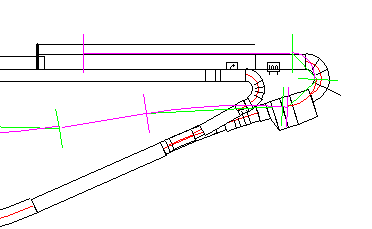
track unknowns are
StartX 9
High 208 (why is this always 208!)
SatrY -1142
Unk1 0
Unk2 0
Unk3 0
Unk4 0
but the Start Y suggest that the cc line starts on the left but in the game it starts
on the right and goes to the left which I know fits your hidden line section image
http://members.xoom.com/paulhoad/ccunks.gif
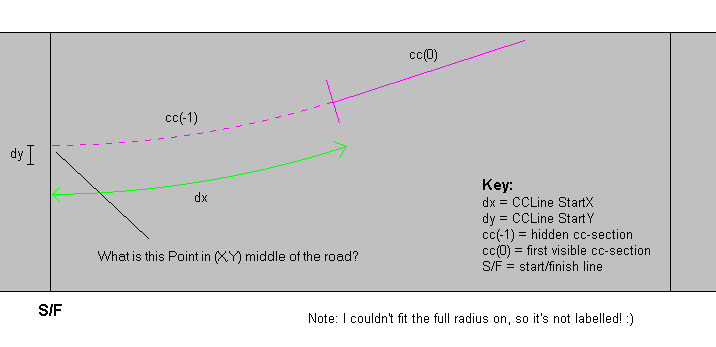
but this suggests that the origin of the cc line is anchoured somewhere but what
is this poisition the center of the track or the pole position? (pole is on the left
at spa!)
Any thoughts by anyone
Paul
addie from 194.191.82.13:
i agree with mal.
sorry for confusing things by using the term "ellipse" in the tutorial,
it was ment only as an example and is of course adequate only if we have an ďangleĒ
within 90degrees. then it becomes a spiral ...
maybe one even could produce such a spiral by having a track/verge wide enough and
a cmd112 cc-line sector with small radii and big length ...
(could be funny to look at the cc-cars there:)
addie
Index
CC's front wing
0-Derek (verland@mb.sympatico.ca) from 205.200.163.46:
Does changing the cc's front wing have any effect on their performance? I haven't
noticed any, am I missing something? Also, does changing the cc's brake balance change
their performance?
Thanks, Derek
addie from 194.191.82.13:
hello
the only arguments affecting the cc-cars are rear-wing and (in a limited sense) gears,
as far as i experienced
addie
Index
Another trackeditor question
0-Vunz (wleeuwen@capgemini.nl) from 194.151.114.34:
Hi all
The question is as follows:
When I change an object defenition I'm losing the related icon in the tree. By attempting
to re-add the tree keeps showing 'unknown object'
Any ideas?
Vunz
Paul Hoad from 212.2.17.129:
This is a know problem I'll explain why...
Once upon a time there was a track!
it was a big track with lots of objects!
I used to show them all as yellow canisters!
but people complained becuase they didn't know which was which.
So one day I can up with a scheme, I would digitally signature each object and keep
a record of all known objects in the TE so they could be identified by thier digital
signature. This was in the days before objects could be edited.
Then one day we discovered the format of the objects and now the digital signature
can be changed! therefore the object become unknown...
I added a piece of code to name objects but this seems to me to be buggy and I have
removed it temporarily.
Sorry
Paul
John Verheijen (verheyen@casema.net) from 195.96.98.222:
Hi,If you want to rename of the object use TE 1.7.2
In that editor the rename option works fine.
So you can edit the track in version 1.7.7,
then save your track, open the track with version 1.7.2
Rename the objects, insert a icon and save the track again.
When you open the track in another editor you still see the name of the object.
Regards
John Verheijen
Vunz from 194.151.114.34:
Thanks Paul,
I thought I was doing something wrong...
Index
CC Line Ongoing Development
0-Paul Hoad (Paul_Hoad@autosim.com) from 212.2.17.129:
All,
those interested in the current ongoing development of gettting the cc line going
might like to look at the following screen shot
http://members.xoom.com/paulhoad/imola.gif
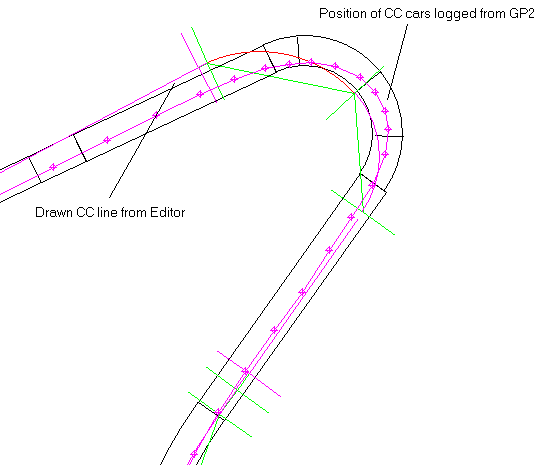
this shows the track and cc line as drawn in the editor plus a cc record from a frank
util which is used to track the location of cc cars
You can see its not a circular arc
Paul Hoad
name from 195.109.165.1:
I still have one question about the parabolic/spiral CCline sections (note I'm no
expert)
IF "parabolic" CClines is an OPTION
AND this "paraboliscism" is the ONLY reason a "real" CCline isn't
equal to a TE-CCline
AND if that option (cmd 112) is switched off for ALL CCsections in one track
THEN the TE-CCline SHOULD BE equal to a "real" CCline!!
But I haven't found anything that confirms this thesis. Where's the error??
Paul Hoad from 212.2.17.129:
This is a very good point and one I've looked at before there are a number of things
that prevent a 100% cc line if anyone has a simple track with correct cc line and
no cmd112 it would be good to check it out.
Paul
Mal Ross from 193.237.112.166:
We all seem to be forgetting the 'fact' that GP2 alters the topography of a track
to make its ends fit together properly. Remember that extending the final track segment
length by 1 causes a perfect cc-line to go screwy? The final key to drawing the cc-line
properly may just be working out GP2 distorts the track upon loading and perform
the same sort of distortion upon the cc-line.
(Was that clear? I can never be bothered to proof-read in these tiny text-entry boxes.
;)
Mal
Paul Hoad from 212.2.17.129:
All,
I'm cutting a piece from an email I had from Kes
I wonder if we could discover this and clear some things up.
incorrect CC line seems to come from a number of problems..
1) the start am I drawing it on the wrong side
2) the cc line need some initial orientation this first hidden cc line section.
3) the angle are slightly wrong
4) the 0x70cmd is presented as a circular arc rather than a spiral
5) the wider tighter values have to be taken into account.
If people could confirm these or perhaps make some suggestions o point to sources
of reference perhaps we could clarify these topics and get them put into the editor
correctly.
How much of what kes is seeing is what others see
See kes email below......
Working with the new editor 1.7.7 I discovered that the start of the CC-line is not
correct visable in the editor in stead of in GP2. When you want to start the CC-line
to the left, you must use a negative value. In GP2 it is correct, but in the editor
the track starts on the right side. In 1.7.7 the CC-line almost follows the track,
this is a big advantach in this new editor, but when you are changing the starting
point of the CC-line it isn't correct any more.
This switch between + and - is also occurs with the objects. The correct position
of the objects is mirrored in the editor. I discovered it when changing objects for
the new Zandvoort circuit. I had to rotate some objects and they just rotate the
other way round then in the editor.
I beleive it is a minor change of the editor, but would be very usefull.
Index
Limits
0-Fat Rat (fatrat1@home.com) from 24.113.17.7:
Anyone have any firm Ideas on what the Gp2 limits for # of internal objects , Object
Definisons, total # of jams and total # of cmds are.
Am currently over stuffing a base track , have already once hit the jam limit , but
having 5 adverts jams will do that , real quick
Thanx CU
Les
addie from 194.191.82.13:
as for the jam-limits. it would be interesting whether there is a limit in the number
of FILES, or is it the SUMMED SIZE of all jam files as µartijn once mentioned
(and as iím supposing also). if the latter is true, the the maximum size would be
interesting...
any experiences ?
(its really nice to see this forum glowing again :)
addie from 194.191.82.13:
oh
it should read ď... the NUMBER of files ...Ē instead of ď... the number of FILES
...Ē :)
btw: in case anybody is interested: on a webpage of mine at http://web.eunet.ch/asit/addie/
you find my ďtrack editing forum posting collectionĒ in monthly issues. of course
they are not complete and not perfectly up to date, lazy me, but maybe they are from
use anyway ...
happy whatever-you-are-doing
addie
John Verheijen (verheyen@casema.net) from 195.96.98.222:
Hi,
The limit is the summed size of the jams. I know that for sure.
I notice this when I was busy with the ultima track.
The # of internal objects depends on how many cmds are in the track.
Many cmds less IO's.
So the # of cmds also depends how many IO's you have in the track.
As far as I know there is no limit of Object Definitions.
Regards
John Verheijen
Fat Rat from 24.113.17.7:
I've known the jams limit is for summed size for sometime now .
As with most of whats now being discussed .
But the question is sum of what , Palette size , total # of sub images , the total
# of jams them selves is NOT IT .
But I've never made it over 40 . In TE 1.72 . the one I use .
For most , then 1.64 for objects .
And no I've never got the object remane to work in TE 1.72 either .
In fact I go right back to 1.52 on occation . For texture cmds. etc.
Should of paid attention the 1st time round .
I would like to know , so I have an idea when I'am close to the limits , so i can
leave myself enough room to maneuve. When the track does finally crash.
Thanx Les
Paul Hoad (Paul_Hoad@autosim.com) from 212.2.17.129:
Addie,
I've added into 1.7.8 an ability to see the total size of all the jam files included
into the file, I haven't included any of the jam files that get included by default
Paul Hoad
addie from 194.191.82.13:
paul thanks very much ! so anybody who reaches the jam-limit where gp2 hangs, could
post the figure to the forum, and maybe we could figure out the proper value then
...
it seems like you are working on the gp2-trackeditor these days ?! iím really glad
to notice that !
now i would like to try to direct your focus on the scenery-swivel-arms. i guess
it would be really nice to have them positioned according to the offset value in
the appropriate cmd 0xaf/0xc0/0xc1. never mind the angle of them, they are perpendular
most of the time anyway. but the correct position would be a major step forward for
the scenery-o-holics among us (isnt it?). (and maybe also just-draw-one-arm if there
is a cmd 0xc0/0xc1.)
btw: i noticed another ďmisleading informationĒ in the TE: the view distances (track
cmds AND cams) are to be understood as FOLLOWING THE TRACK CENTERLINE and not simply
radius. so if there e.g. is an object, defined as far away sidewarts, somewhere in
the outback, say -20000 or so, but the 0xb0 is right where the car or the cam is
positioned, you will see it even if the view-distance is set to 10. but if there
is a straight in front of you of say 100 track length units, then a tight u-turn
and again a straight of a length of 100, so the track is actually next to your position
again, you will have to set the view-distance ahead to at least 200, to see it, althought
its within a radius of say 10. (could anybody else confirm yet please!)
so maybe a view-distance should be rather drawn as maybe ďcolored track-laneĒ than
as a radius.
however, thank you very much for your work
addie
Paul Hoad from 212.2.17.129:
Not so much working on GP2 as having a play around.
Yes I can confirm this is how it really is but drawing two circles was easier :-)
I knew you would ask me about the scenery arms but this will involve a major rewrite
of the scenery stuff!
I'm working on some spiral drawing code for now to overcome the problem of walls
being draw in correctly curved scenery would be a next step which means I'll completely
revamp that part of code.
this also fits the distant view you have for your bridge at gr99 love it when those
cars go over!
Paul
addie from 194.191.82.13:
the "crossing-cars" of gr99 are not made with view-distance cmds, but with
0xc5/0xc6 ! its far too far for regular-view-distance-cmds, the distance is about
450! (see ďtrack-editors notesĒ included in the package or command-library for the
details)
as for the swivel arms: you simply(?) had to keep the offset of the preceding 0xaf/0xc0/0xc1
in the TEs mind when drawing the 0xb8, and the 2nd thing: there could be more than
one pair of them cmds in one track-sector, but i guess the TE considers this already
?! never mind straight connections between the swivel-arms if the position is correct
it would REALLY be a major step :)
hey everbody-scenery-freaks outthere come on, do engourage paul now !
(or am i the only one dealing with scenery, since µartijn ďretiredĒ ?)
addie
Fat Rat (fatrat1@home.com) from 24.113.17.7:
For me scenery has been fairly easy , as far as lay out goes ,
Yes , we need the multiple scenery cmds in a single TS spaced out to where they are
laid , curved connections not really required .
Did see a nice inside curve to a fence , which had no real reason for doing so ??
Addie I've moved on to object editing and running into problems.
After I've reassigned a texture . I lose the hor\vert repeats , Instead it controls
the size of the image taken from the jam . ( more than one id)
This is hard to correct because nearly every value reads differently in every utill.
Big differences between the different versions of the TE & OE .9 .
There is another repeat cmd out there , ran into a bunch of unk cmds for the OE with
Monaco objects. It seems no end to the # of different texture cmds for objects.
BTW OE .9 crashes every time you try to change a cmd value ( cmd=#+6 ) so cmd10 (
value 16 ) cmd 15 ( value 21 ) cmd 13 ( value 19 ) & on & on .
But I have a drawing problem with the scenery on my newest track .
Space under the horizon , Black & sky blue ,
I tried the id #116 , but didn't change anything . Most likely because there is nothing
assinging that ID.
not even by means of the horizon object or scenery definision .
Most likely due to front views at 255 . But there is a towering cliff around turn
1 and it looks funny if it just pops up after the turn .
Is the far distance cmds assignable to a ribbon ? If it is , I could cut down the
view in front would help , otherwise it looks like a heights adjustment . Which might
mean a CC line reworking . But CC lines are fairly easy too .
CU
Les
addie from 194.191.82.13:
objects:
i wasnt really in the objects so far, so iím afraid i cant give any answer here.
space under horizon:
i once fixed such a problem by adjusting the z-value in the track config.
view distance:
cmd 0xc5 can be set up especially for scenery, whatever. see command-lib for details
and original imola and spa for examples. far regular view-distances 200+ can sometimes
cause troubles as mentioned by david richards a few postings ago ďStop-go gfx effect
in trackĒ
height adjustement:
as far as i know heights adjustment do not affect cc-line ?!
addie
(les, all, please try to keep several subjects divided in several threads)
µartijn from 195.109.165.1:
FatRat,
1st) please take some more care in describing your problems, it's really hard to
figure out what you mean. A preciser description leads to a more accurate answer.
2st) the texture-on-objects problem is something I expect is related to the particular
texture (-ID) you're using, not the object. Try a different texture to see if the
problem persists. I have seen this on ribbons as well. May be some unknown JAM code.
3rd) the scenery-near-horizon problem may be due to another "filler" texture.
On some tracks, default is 116. On others, it's (I'm not sure here) 46. It depends
on the base of your track.
That is, if the problem isn't the also-occuring "track too low" problem
where you drive "under" the allowed GP2-world.
4th) the "popping cliff" (your words) is perhaps due to a missing view-distance
cmd, remember, there are 2 neccesary. One for banks, and one for the rest (something
like that). Also, a mis-aligned scenery (especially in tight corners) can produce
a scenery-pop.
Good luck, happy race-viewing to all!
µartijn
(not retired altogether, but finding the task of making a CCline for a track too
high
a mountain to climb. May be a typical Dutch problem, BTW.
µartijn from 195.109.165.1:
I forgot to mention that certain TE-versions mislabel the different arguments a2
and a3 of one of the view-distance commands (to the banks). So you might be thinking
you add distance 255, but instead order a "location code" of 255.
Paul Hoad from 212.2.17.129:
If you can tell me if its ok in the latest version then I can change it if its not.
Paul Hoad
Index
saving not possible with TE 0.1.7.7?!
0-Ando (gp2@webfactory.de) from 195.94.90.24:
hi,
I have just downloaded the new TE 0.1.7.7 and changed some things on my current Bathurst
track, then saved it and wondered why it didn't appear in the game. Incidently I
closed the editor, restarted it and loaded the track I previously saved to and had
to find all my changes deleted! Was it a fault by me or is it the editor? I had just
inserted some 0xbc cmds and changed some 0xb8 cmds a bit..
many thanks!
cu
ando.
Paul Hoad from 212.2.17.129:
I don't see this behaviour perhaps someone else could confirm or deny this
Paul Hoad
JMG (jmg@nhm-wien.ac.at) from 193.170.196.254:
Opened a track, deleted an object, saved it, reopened and the object was still deleted...
Ando from 195.94.90.24:
hi,
sorry guys, now it worked for me as well. I did the same as I did before and now
it was saved. I really wonder why it wasn't the last time!? I am really sure that
I have saved it several times, and no step was actually saved it seems. maybe there
was something wrong with me... :)
again, sorry for the false alarm..
cu
ando.
Paul Hoad from 212.2.17.129:
I have had to remove the object naming scheme again it seems to cause more problems
to me than it solves.
Sorry
Paul Hoad
Mal Ross (mal@humford.demon.co.uk) from 193.237.112.166:
Whoooah, hold on there. This may be a problem I have encountered many times in the
past. From an old email:
"If you are to load a track and then save it using Ctrl-S, the next time you
do Ctrl-S you don't have to specify the filename and directory again, of course.
However, if after having done this you load a file from a different directory, switch
back to the first track, then Ctrl-S the first track, it will be saved in the directory
of the track you loaded second. It's as if the track is being saved in the current
working directory rather than the directory you specify when first saving it."
Did you load another track while you were editing, or change directory in any other
way, Ando? You may well have the edited track somewhere on your system - try doing
a search for it in Explorer.
Mal.
Herbert (bigmacf1@technologist.com) from 204.174.244.105:
Or you might just imported (not sure about export) an object from another directory.
By doing this, you have move the directory pointer away from the directory which
you want your track to save into.
Better way to deal with this problem is that when you are not sure about where is
the directory pointer, do a "Sav As" to make sure you know where your track
file is saved.
Regards,
Herbert
Herbert from 204.174.244.105:
Sorry, I've made a typo mistake.
It should read "Save As". See below for full message.
Herbert
Ando (gp2@webfactory.de) from 195.94.90.24:
hi,
yes, you are right, mal, and I have experienced the same problem yesterday night,
but didn't have the time to write to the forum earlier. It really seems like the
te uses the current working directory because I have imported a JAM file to the track
file and then pushed the save button both times! I got a mail from addie some minutes
ago and he told me that the track file will probably be found in the JAM directory.
I had a look and it really was there. created yesterday with the changes I made and
missed after saving. :)
is it possible to change that, paul? I often just click on the save button and then
on the run gp2 button to test it at once. It's more comfortable this way.
many thanks!!
cu
ando.
µartijn (a@b.c) from 130.161.124.18:
You have a working "run GP2-button"?
I want one too! It crashes all the time here...
µartijn
Ando from 195.94.90.24:
hi,
yes, the run gp2 button works perfectly! did you set the gp2.exe location (Edit --
Gp2.exe location) correctly? If you did, I really don't know what could be the problem.
sorry. :(
cu
ando.
Paul Hoad from 212.2.17.129:
Ok I've removed the setting of any of the current working directory etc..
Paul
Index
Total jam Size
0-Fat Rat (fatrat1@home.com) from 24.113.17.7:
Looks like the largest firuge I have on my HD is the MP Monaco at 830464
Mp Spa at 816896
My newest at 816640
Mp Monza at 803072
MP Imola at 801536
Van Indy at 808960
Laguna Sunset at 790864
Ultima Around 75000
Addie's Berm in the 700000
BTW the new TE 1.78 opens that nasty last jam in Monaco.
And the newer Pheonix track, Monaco based crashes the TE 1.78 when you try to read
the total jam size ???
Thanx Les
Paul Hoad from 212.2.17.129:
please email me the crashing file!
Paul
Paul Hoad from 212.2.17.129:
Les,
Your track won't crash my TE and it doesn't show the corrupt last jam. do you mind
me asking if perhaps it was an earlier version you were trying!
A good test would be to bring up the Jam Index from the help to see if that crashes
it. I'll keep looking though!
Btw I found a bug in my Drawing of bridged walls thanks to the new spiral code so
there will be a 1.7.9 at some point
Paul Hoad
Index
Major discovery (jams, objects)
0-Fat Rat (fatrat1@home.com) from 24.113.17.7:
Well folks
It's one of those good news \ bad news things .
This encompasses : Jams , objects , scenery ribbons , Texture ID's .
Yes Addie it's recreatable .
But it will take me a day or two to type it up .
But in a nut shell ,
The value of transparency for a texture ID effects , in the JE.7
The Hor\vert repeats settings for the texture data in the OE .2( all other
references to the OE , should be to .2 not .9 )
Now the bad news , changing the transparency value for the jam ID . it will effect
all objects which calls that ID , most likely for all object and tracks .
So like any other jam alteration . by fixing one object in one track .
You may damage all other objects in all other tracks that call that Texture id .
???
Good news \ bad news ??
More Later
Les
Fat Rat from 24.113.17.7:
Ok here we go .
1 base track MP Monza .
2 Object IO #50 ID1=67 from Mco . referred to as 2appts
Object description DFC -994 ang X 49152 Ht 0 ang Z 0 Detail 0 unk1 0 unk2 0
3 Jam textures. reassign texture 48 from mco flat_1.jam with Texture 233 from Spa1.jam
and reassign texture 51 from Mco flat_1.jam with texture 64 from sanjams san40.jam
Note: these replacement jam IDís will have to be changed to avoid any conflicts while
loaded in a Monza based track.
Now after you have got the Mco object and san40 & spa1 jams placed in the Monza
track . place the object somewhere you can find it easily . You should notice on
both halves of the object , that nearly the entire jam from san40 & spa1 are
now mapped onto the object .
This is the reoccurring problem Iíve been running into .
Now lets look for how & why .
1st I really donít have a good handle on what the unk1&unk2 in the Object description
means or does .
Does it have any effect ??
2 the jams themselves . jam Idís for 48&51 on mco flat_1.jam have 0 value for
the transparency ( in the JE )
where the ID 233 is listed at 768 and ID 64 is listed at 256 . ( again Multiples
of 256 )
Initially I started just changing the Hor\vert repeats values in the OE . But nothing
really worked . I finally ended up with all Hor\Vert values down to 256 . Which did
eventually result in getting just the single Jam ID , but of course with only 1 repeat
over the entire polygon .
So in this case it seems that the Hor\Vert values are not repeats . but more like
an image size adjustment . With no control over the number of repeats ?? .
( Note this objectís hor\\vert args are a&b in this case , Iíve seen high as
"m" )
So this is when I went to the jams and changed the transparency values from 768 &
256 to 0 for both. So they are the same as 48 & 51 . Now go look at the object
.
Now with the any of the hor\Vert values above 256 (1) we now have lots of repeats
and only the 1 jam ID .
But guess what , ITís still not RIGHT !!!!!!!!!, I now start increasing the hor\vert
values up for more repeats . Right back where I started , start to get more than
1 jam ID again . But now that Iíve changed the transparencies for the jam . I have
other object that called these IDís and now they are all screwed up .
I go to edit those objects and they donít even have any hor\vert args showing to
change .
Another quick test is to just goto San40 & spa1 change those transparency values
to 0 , then drive those 2 tracks . Look for the appropriate objects for the differences.
Now I will acknowledge that changing these values to 0 , may not be the proper value
. But that 768 changed to 0 .Seems to triple the # of repeats for that ID .The changing
the 256 to 0 in Sam Marino did not seem to make as drastic of a difference to the
# of repeats on that object .
Obviously this problem does not exists when the objectís default jam IDís are used
for that object . But my problem is I canít always have to original object jam for
every object in one track .
IE. I have about 4 tracks worth of objects in one track and canít bring each &
every object jam with the object , I would need 60 jams . I donít think this would
come in under the total jam size limit
Fat Rat from 24.113.17.7:
As Martijn has said he & I have seen this with scenery ribbons also .
As I recall in my case I was trying to do a row of bushes or trees . SO it involved
a transparent jam and this time the nbitmaps , nrows & yoffset with the 0xbc
cmd.
As Iíve seen this described as how to control the " portion " of a jam
ID mapped . So again itís much the same as with objects .
We think weíre controlling the repeats but actually we are altering the size of the
image being mapped ?? . We are missing a switch or something !!
Now the transparency values in the JE do effect the transparencies , at least the
Value (8) switch does. So why the different transparency values 256 , 768 , ?? I
suppose that a value of 760 or 776, would turn off \on the transparency, But what
does the remaining figure mean or do ??? Does it mean 3x 256 + 3 ???
Part 1 should have given you all enough to ponder . There are just too many unks
for all the editors out . object cmds , values , switches etc.
I can not achieve the freedom I need to edit with all these unknown limitations.
The choice of object texturing is getting so limited itís hardly worth pursuing .
I can not rotate an texture of control the rotation . So I have to match that with
the object poly , then it has to be the right size , then you may or may not be able
to control the hor or vert repeats depending on the jam transparency , then all the
ID conflicts , thatís if you have room for the jam in the 1st place .
I can compile the very best jams & objects into one base track , but really no
guaranties on whether or not I can use any one texture on any one place or object
.
So I could spend days finding , editing the perfect texture .
Actually find an open ID that does not conflict , Get it into a jam , get the palettes
right , will load in game play .
Only to find that itís not rotated or repeated properly and may not have any way
to alter or correct it . Seems the odds are against you
Have fun
Les
Index
PCX Dump ( Ot )
0-Fat Rat (fatrat1@home.com) from 24.113.17.7:
Can someone please wright me up a bat file or cmd line so I can get PCX running in
Dos at the same time as GP2 .
All I can seem to do is install it & exit back to Dos . I Know nothing about
DOs , cmd lines .
I did one bat file , seeemed to start pcx then gp2 , but gp2 said incorrect dat file
type or something . obviously not getting the nocd utill right .
I need screenshots , a picture is worth 1000 words & I'am tired of typing.
Email me for sys details , paths & such ,
Thanx Les
jason hope (jason_hope@yahoo.com) from 132.205.55.54:
please can someone explain how to use pcx dump. I do not seem to not know how to
use it properly. Basically, I don't know how!
Peace out y'all
Jason hope
Ando (gp2@webfactory.de) from 195.94.90.24:
hi,
usually it should be very simple. just start the file pcxdump.exe, configure it correctly
(my configuration is Shift+Alt+E for a colour screenshot, I think it is default).
when finished, choose "Install PCXDump". This does NOT mean installing
it really (it is already installed), but it means starting it and having it run in
the background. a screen with registration stuff should appear. at the bottom you
can read something like "ENTER for registration, Fx to install" where Fx
is one of the keys at the top of your keyboard (F1-F12). This value differs from
time to time. Just push the one that is asked for and PCXDump should by ready to
"shoot". :)
start GP2 and then use the keys you defined for a colour screenshot (usually Shift+Alt+E,
I think). A quick sound should be given from the pc speaker and the shot is taken.
You can find it in the GP2 directory.
hope it works.
cu
ando.
Jocelyn (jocad@total.net) from 205.151.225.201:
Hi FatRat,
I think PCXDUMP is one of the least documented feature used by gp2'ers...
Here's a batch file I use with success to start pcxdump at the same time I start
GP2...
"Your path"\pcxdump.exe
cd "Your GP2 path" (might be where you lose your .dat files...)
gp2.exe
That's all there is to it...
PCX will present the start-up/options screen where you "install" (LOAD
would be more accurate). Then it's back to DOS, pcxdump waiting as a TSR... Trouble
is, it works only (AFAIK) with a reboot to DOS mode...
Win 95 &/or 98 don't like pcxdump... Gives me an "unexpected error"
almost every time I run it from Windows...
Feel free to email me for details...
Index
divide by zero !!??
0-Adalberto (claudioz@database.it) from 194.243.42.131:
hy guys
I got a big problem with my Monaco , when I try to make a quickrace , after few second
I' m on the track the game crush ....
When I play gp2 under dos, with this problem, the game crush again and I have this
strange words....divide by zero....
I can resolve this problem or is better if i restart with a previus version ??
thanks
Adalberto
jason hope (jason_hope@asit.ch) from 207.96.133.113:
try looking for a jam files that are perfectly identicle, but have different names.
I had a problem like that with Montreal. I removed the file and it was working perfectly.
If not, you could post me the track to have a look at it, and see what I can do?
Cheers
Jason hope
addie from 194.191.82.13:
if the problem persists, i also would like to have a look at the track...
and if you found a solution, could you please post a description to the forum ?
regards
addie
Adalberto from 194.243.42.131:
ok thanks
I will try to take a look at this solution ,in the last few days i' ve edited a lot
of texture' s id ,maybe this is the problem....
see you later
thanks
Adalberto
Adalberto from 194.243.42.131:
bug killed
thanks a lot guys .
This it was my problem... :
I' ve changed the id number in a object , and the new value was 0 ,....
now I think you can' t use this number , or maybe the problem was that I got a lot
of texture with id=0
I know that is strange , but usually I add this number to the texture I don' t use
at the moment , so I know what' s the texture I can use in the future ,....
Add the id 0 to an object it was an experiment but I forgot to remove this .....
..the strange is that the only the qickrace don' t work with this id number....!!??
by the way , thanks a lot for your inspiration , with you help now I can restart
to work on this track...
thanks a lot
Adalberto
Index
CC-line = SUCKS
Jason hope (jason_hope@yahoo.com) from 207.253.90.93:
I've mada a cc-line for the Sepang track I'm working on, But one thing is bothering
me.
It goes around the track perfectly in the TE, but in the game, it basically SUCKS!
What the h**l am I supposed to do?
contact please
Jason hope
Kent (Kent@scs-net.demon.co.uk) from 193.237.124.78:
The cc-line does not display properly in the editor, it is one of the main problems
of track editing at the moment until Paul Hoad and everone helping him has sorted
it out. Try the cc line tutorial on the trackeditor homepage for help, even then
it is very difficult and time consuming. My Kyalami track took over a week to do
the cc-line, in fact every track I have worked on so far has taken over a week just
to do the cc-line. If you find it very difficult then maybe I will be able to help
you with the cc-line on your track if you want me to. If you want to see an example
of my recent cc-line work, check out Andrew Daley's Pheonix 91 track.
Kent
Jason hope (jason_hope@yahoo.com) from 207.253.90.93:
I too have spent over a week on this, and I find it frustrating and confusing when
these time consuming tasks take so damn long. I guess I'll continue trying.
Thanks,
Jason hope
BTW, I've tried phoenix 91 and me likes alot
Paul Hoad (Paul_Hoad@autosim.com) from 212.2.17.129:
Jason,
CC line editing has always been hard be sure to read addie's ccline tutorial, please
remember that the editor displays it as best it can given that I have no inside knowledge
as to the format of the tracks or any other data come to that matter.
I think we are getting closer to understanding the unknowns but then sometimes out
maths lets us down also.
Keep trying, its so rewarding when it works.
Paul Hoad
Problems with saving
0-Mikael Olsson (bozze37@hotmail.com) from 194.18.103.228:
I experienced the same thing as Ando did when using the TE 1.7.8. It didn't save
half of my changes while doing some editing at a new track. It had lost the complete
CC-line plus some graphics when I tried it in GP2. This is the first time it does
this.
Can it be that when you edit a lot of things at the same time and then save it the
TE can't remember it in some way?
Something in my head tells me that I suffered this problem with version 1.7.6 once
too.
addie from 194.191.82.13:
mikael
have a look in your jams directory (or where you loaded the mentioned graphics).
i guess the track is there !
(my suggestion: ALWAYS use ďsave-asĒ for saving the track.)
Mikael Olsson from 194.18.103.230:
Thanks Addie!
Found it!
Index
Pit building problems
0-Mikael Olsson (bozze37@hotmail.com) from 194.18.99.85:
I'm making a version of the new Sepang track too and have used the original Suzuka
track as base. I'm just in the initial stages yet with just track layout and cc-line
done. I havn't made any alterations to the track heights yet (except for putting
all original track heights to zero at the start of editing).
I've got one real problem. The pits building isn't levelled. Somehow it comes up
in the air in the beginning and goes into the ground in the end. What makes this
happen when all the track heights are at zero? Is it the nature of the Suzuka track?
µartijn from 195.109.165.1:
I think the OBJECT "pit building" has a certain angle to it. Go to the
properties of the pitbuilding - object description and set the Z-angle value to zero.
So the pitbuilding *was* aligned with the slope of the track originally, but as you
flattened the track, the mis-alignment occurred.
Anyone knows the alignment-formulas?! I mean, what Z-value do you need to enter into
an object description to have an object that's perfectly aligned with a certain track
slope?!?
andrew d (dgenx@ihug.com.au) from 209.79.140.110:
i am not sure about the z axis, but if yopu alter it, would it not effect the jam
texture, ie put them on an angle
ad
Ando (gp2@webfactory.de) from 195.94.90.24:
hi,
I am not sure, but I think the Z value of the pit buildings (don't know if this is
the same for every pit building) doesn't rotate it the way you would need it, but
it rotates so that you would see the top of the building or the bottom, don't know
how to put that into words.
if you set all the track heights to zero, the problem might be that you didn't zero
all the pit heights! there will still be a slope somewhere and the gp2 engine tries
to make the entrance and the exit to fit to the track, so everything is messed up
and the values in the TE are wrong because the heights are distorted.
I once posted a detailed description to the forum and also sent it to Paul how the
pit heights work exactly (and I'm quite sure that it is right!), but I can't find
it anymore. Seems like Paul didn't have the time to implement it. I will try it again...
[addie: be prepared to copy that for your pitlane tutorial! :)]
I made some tests regarding the pit heights for my current track Bathurst which includes
many hills and also the pits are a bit hilly.
So I first created the pitlane using the values in the TE. I started at point 0.00
(as given in the TE as starting altitude for the pitlane) and tried to end up at
0.00 as well because entry and exit are at about the same height, just that there
is a down-and-up between. When checking that pitlane in GP2, it was screwed up.
So I assumed that the pitlane starting altitude and gradient could be taken over
from the track. Imagine you have a track with a steep downhill gradient at the pit
entry. when adding a pitlane with gradient 0 to that point, it would go straight
into the air if the heights aren't taken over from the track.
As you know, the Cumlative Gradient and the Cumlative Altitude (as they are called
in the TE) are "measured" at the END of each track/pit section. we also
know that the pitlane is added to the beginning of the track section where you can
find the pit entry command 0x86 and the end is attached to the beginning of the track
sector with the pit exit cmd 0x87.
Knowing all this we can assume that the pitlane's starting altitude and gradient
(cumlative) are the same as the altitude and the gradient (cumlative) from the sector
BEFORE the sector with the pit entry cmd.
It's easier to understand if you imagine you have a "virtual pit sector"
PS-1 which has to be thought to be before PS0, the first real pitlane sector. you
can have a look at http://195.185.212.214/entry.jpg to have a look at a graphic that
I created to explain it.
So all you have to do at the beginning of the pitlane is adding the height values
of the tracksector before the one with cmd 0x86 before the first pitlane sector PS0.
Unfortunately this is not possible in the TE [why should it?? :)], but you can "simulate"
it in Excel (you can download an example spreadsheet by Marc Aarts and me that we
created for this topic from http://195.185.212.214/bathurstpit.xls - you will also
find all the height values of the track which is not necessary for you to do if you
just want to do the pitlane heights).
You should try to adjust the pit heights to the track heights at the beginning until
the wall connection cmds appear because otherwise you will see some strange bugs
when GP2 tries to create the part between pitlane and track. This can be done the
same way as it is for the first sector. just have a look which track sector fits
approximately to the length of the pit sector and then try to get the same values.
NOTE: All this has to be done in Excel first because in the TE all these values are
wrong as it starts with 0.00 at the beginning! When the pit heights are finished
in Excel, you simply have to take over the delte height values from Excel to the
TE.
To avoid a slanting pit building as Mikael had to experience, you have to be sure
to flatten the pit sector in the middle (that one with length=48 mostly) which means
that the cumlative gradient has to be 0.
Even a little gradient can make the pit building slant, so try to make it exactly
to 0 which should work with a little bit experimenting. Also the Cumlative Altitude
should be near 0 because the s/f straight is at level 0 as well. Creating a pit such
as in Zeltweg/A1-Ring/Austria where the pitlane is about 1 1/2 meters below the s/f
straight, can
become a great problem because you will experience graphical bugs here and there...
At the end of the pitlane it is very similar to the beginning. As I said before,
the pitlane end is attached to the beginning of the track sector with the pit exit
cmd 0x87. that means that the cumlative gradient and cumlative altitude of the last
pitlane sector have to be the same as the values from the track sector BEFORE the
one with the pit exit cmd. You should, too, try to make the last pitane sectors match
the gradient and altitude of the track as long as they are behind the connect walls
cmds.
If you have any questions regarding that topic, please don't hesitate to send me
a mail or reply to this message! I'll be happy to clear things up.
Well, I think this is enough to be clear... :) I can't remember ever having written
such a long text before.. I hope the forum accepts texts longer than 100000 chars..
sorry for that. :)
cu
ando.
PS: If you just can't get your pitlane to work properly, you can also send it to
me and I will give it a try. But please try yourself first. :)
John Verheijen (verheyen@casema.net) from 195.96.98.222:
It's better to add the heights in the track first.
Then change the hights in the pitlane.
If you change the x,y,z values of the object before you add the hights in the track,
it's possible you must change the pitbuilding x,y and z values again.
So first add the track hights and pitlane hights, then change the pitbuilding x,y
and z values.
Regards
John Verheijen
Mikael Olsson ((bozze37@hotmail.com)) from 194.18.99.85:
Thanks for your assistance. I found the niggling bug in the x and z axles in the
object properties box. By changing the values some times I finally ended up with
a leveled building. Still learning all the time!
Just remembered one question more. How can I choose which jamfile to use for pit
buildings and buildings in general. And is it possible to choose which jam to put
on a separate wall?
Do I have to use the default jam-file or can I use my own composed jams?
John Verheijen (verheyen@casema.net) from 195.96.98.222:
Try to read the object tutorial. You can find it at http://www.grandprix2.com/trackedit/
Go to tutorials and there you find the object tutorial and more tutorial about Track
Editing.
Greetings
John Verheijen
Index
More Limits (number of objects)
0-Fat Rat (helen_danyluk@bc.sympatico.ca) from 209.53.102.106:
Hi Guys
Both my ISP's are still not very good , so I can't always sign on .
But I have reached the limit for objects in my new track .
With the addition of the 53rd object . GP2 will not load the track .
Get a "wrong file type " message when GP2 tries to load .
I tried a few different objects as the 53rd , so it's not a "bad object "
The limit is not the # 53 , but most likely the same as jams , total size limit.
Mp Mco has 58 objects , but I don't have total objects sizes for these 2 tracks .
SO I can't compare the 2 tracks to see if my 53 objects make a larger total , than
the total size of Mp Mco's 58 objects .
I haven't been able to add one jam either ( 39th jam )
Have fun
Les
Fat Rat from 209.53.102.43:
Ok More Fun & games with objects
This time I tryed to remove some of the original objects from the base track .
The 1 removed worked and all the other object ID's were properly renumbered .
But the 2nd object removed , messed up all other objects .
So move to TE 1.78 and the replace object . now noticing that after you have replaced
an object , the "size" value remains the same as the object that you just
replaced .
The points value changes to the new replacement object .
I'am still experamenting to see if the total size does indeed change and the old
object size value is just a faulse reading .
The test will be can I add the 53rd object after I have replaced some objects with
smaller ones + the 1 object I could remove??
LATER LES
Fat Rat (fatrat1@home.com) from 24.113.17.7:
Ok still no luck with the addition of one more object .
But using the replacement of object feature in 1.78 does allow me to change objects
before the current end of the list ( 0-50 ) the object # 51 can always be removed
as there are no ID's to re-number .
Now some more bad news , another wrong file type load error .( another limit ?? )
This time with the addition of one more cmd 188 in the pitlane . I,am only at about
620 cmd's total .
I think it's the 18th 188 cmd in the pitlane .
Have not tested to see if I can place another 188 in a TS yet!!
Now some good news . I managed to remove one more jam file . ( size 129 ) this did
reduce the total jam size ,
Will be interesting to see what size jam the game will let me replace this 129 size
jam with ???
Seems I'am Painting myself into a corner with this track .
Eveytime I think I've gotten around something . I find I'am a Cmd or 2 away from
what I need
CU
Les
Remove a bump/dip on Suzuka-based track.
0-Mikael Olsson (bozze37@hotmail.com) from 194.18.99.85:
On the s/f-straight at the original Suzuka track there's a pretty big bump/dip when
you level the track. I think it is in the last track section or maybe the first.
Is it possible to remove that or is it just the nature of that track? I can't find
any command to remove it!
Does anyone know anything about this?
µartijn from 195.109.165.1:
Look at the "cumulative height" in the track-table. I'm quite sure there's
a big difference in the end-height of the last section, and the start-height of the
first section. Try to decrease this height difference by changing some heights. A
value below ~50 is hardly noticable. Changing one of the height-values in the first
corner by *just* a little, makes enormous differences on the end, so get the rough
height done in the first sections, finetune later in the track.
µartijn
Mikael Olsson from 194.18.99.85:
The problem is not about the cumulative height. It's not that bad.
I've got the same problem on two different tracks, one which is completely flat!
I think the dip is not at the end of the last track section. It's about one or two
length-units before you reach track section 0.
Stefan Buzinec (Buzi.reste@t-online.de) from 193.158.139.194:
Yes Mikael! I think so, too! I´ve the problem on this "Phantom" Sepang
track. There are command-differences on some of the last 2 or 3 parts. But my knowledge
is not good enough of it, so I can´t tell you how to fix
addie from 194.191.82.13:
hello
it is the (deep breath now...) value of the "Track Start Height (Delta)"
in the "Track Sections" in the "Track Config" section in the
track tree (...phew!!)
do set it to 0 and the bump is fixed.
the mentioned value seems to represent a starting "cumlative gradient"
(divided by 10). so if you want a (cumlative-) gradient of say +2000 (in TE-units)
at the s/f-line, you set the mentioned value to 200 (TE-units divided by 10). but
now you have to equalize your track to get a cumlative altitude of about 0 and a
cumlative gradient -2000 at the end. (see original suzuka f1ct15.dat for a working
example)
happy editing
addie
Index
Different location of the pitlane
0-Mikael Olsson (bozze37@hotmail.com) from 194.18.99.85:
Has anyone tried to move the pitlane anywhere else than on the s/f-straight? Is it
possible? As on the Anderstorp and Long Beach, the s/f-line was located on a different
part of the track than where the pits were.
addie from 194.191.82.13:
it seems to be neccessary the entry (actually the lane-dividing) is a certain amount
(about 5) BEFORE s/f and the exit AFTER s/f ...
else the track will suffer from bizarre gfx-bugs near s/f
Index
MP's Texture application technic
0-Fat Rat (fatrat1@home.com) from 24.113.17.7:
Hey Guys
A while ago when redoing the stock jams of MP . In testing I've noticed something
quite odd.
The way that MP applies the T-monsp jams onto thier scenery ribbons .
after I edited these jams , having quite different texture for each ID ( the originals
were all the same )
When I use these edited jams with unaltered MP tracks .
I see that all the texture mapping in these tracks is very consistant .
They seem to rotate through the 3 \6 id's in a set pattern .
Say change every 20-25 length units . Hey just keep repeating through these id's
Looks very strange with the new jams .It does not look like they are done with any
special placement, Just repeats for the entire length of the track .
I don't think they programed a 188 cmd every 20 units. These texture span more than
any one TS or TS length .
I feel MP must of used some sort a automated application for these cmds , Like a
200cmd , but cycles through a set # or range of ID's
What I wouldn't give to spend a week editing on MP system & tools .
Drool , slobber , orgasm
I think I'll Have a smoke
CU
Les
Index
More info on limits
0-Fat Rat (fatrat1@home.com) from 24.113.17.7:
Even more possibilites for the cause of the Load Error " wrong file type "
message .
Just trying to reconstruct some of the proir problems\state of the track for Addie
.
Since some time had past the track has had many more alterations ( started pitlane
scenery & some texture mapping .etc. )
The frist thing I tryed to recreate was to bring back the 38th jam . So I added the
very same jam file I took out .
This brought the total jam size back to where it was originally . but now the game
won't load the track .
Now instead of the Freeze on loading ( the usual too many jams reaction ) I now get
the "wrong file type " message " .
This is completely differnet from before , when trying to add the 39th jam . It chashed
, but in the usual way , not the wrong file type message .
Before I got this message when attemptimg to import one more object , and or after
I was down to one less
jam than before , then when placing one more 188 Cmd in the pitlane .
produced the "WFT" message .
SO the total jam size was\is not it , nor the # of jams ,
Nor the total # of objects .
These may be contributors , but not the main cause .
With a Little more investigation I find that the dat file size it self , may in fact
be the cause .
Definately not confrimed but strongly suspected .
With just this one change , the addition of one jam that was in the track before
.
This appears to have brought the dat file size above 60kb .
I have no other track of any kind that are over 60 kb .
Possible that GP2 does not reconize a dat file over 59.9 kb ???? see below from more
specific sizes
In each case , which ever extra additon made would of caused the size of the dat
file to increase .
1 the addition of 1 more gpo .
2 the addition of a 188 Cmd\with only 37 jams .
3 the addition of the 38th jam after the size of the dat had been increased my other
means .
IE I've made other atlerations and still only have 37 jams & still have not imported
the 53rd object .
But did do some renaming , which may have also increase the size of the dat file
.
Here are the actual sizes
Kent hills at 62006 does not load wrong file type
Back up of Kent Hills at 61978 works
Largest MP track f1ct04 at 58295 .
Ultima & Azure city are the only other tracks I have that are larger than MP
Mco ??
Make any sence , answer any questions ??
Thanx Les
John Verheijen (verheyen@casema.net) from 195.96.97.236:
Les,
Did you try all slots?
I notice some time ago, that some tracks won't work in some slots, but they are working
in other slots.
Can you give me a answer on that question?
Greetings
John Verheijen
Fat Rat (fatrat1@home.com) from 24.113.17.7:
The dat file at 62006 does not work in slot 4 either .
I'am assuming that this slot holding the largest MP dat file . That this slot would
allow the most amount availible ???
I took 1 188 cmd out . brought the dat file size to 61990 . this file works in slot
4 .and back in slot 12 .
I think 61999 is the limit .
I'am considering trying to move the ultimate base track to a 01 or 07 based track
, these are the smallest default tracks ??
SO all the objects & definitions & jams set would be moved into these tracks
, then do a different track .
I can't think of a way to copy the track cmds to a new base . I can do the track
shape , heights and CC line.
But everything else would have to done from scatch .
So it makes more scence to try again with a different base .
Obviously every thing in the Kent hills dat file contributes to it's size . Considering
that I had been very careful with regard to keeping the total # of cmds etc. low
. The cmd count is only around 620 total .
the veiwing problems I'am having with this track maybe because of the low # of scenery
& mapping cmds .
I still went over . Dam
I guess if it don't work in slot 4 it wont work anywhere .
CU
Les
Paul Hoad (Paul_Hoad@autosim.com) from 212.2.17.129:
I remember seeing in a bit of dissassembled code that frank sent me once the line
dup 62000 //make space for track before the loading of the track datain
it then copied the track into this area, so I'd take it that 62000 was the limit
but
it might be possible to increase this value in the code so that more than 62000 bytes
is malloced but I can't say if this would work and I don't know if there might be
a limit of 65535 anyway!
Paul Hoad
Fat Rat from 24.113.17.7:
Then that would be the bit ...
µartijn from 195.109.165.1:
Isn't there some code also that, JUST like this one, limits the readout for the maximum
tracklength?!
It's IMHO too coincedental that Spa *just* fits in the max. tracklength...
it would be one of the most-welcomed changes, if longer tracks could be made.
Posted by Fat Rat from 24.113.17.7:
Then that would be the bit .
Now dont hit enter .
Again yes . Increasing this value if possible . Would help but likey to take from
something else , total jam size limit , occ rate any other memory resourses I'd think
.
There is still some hope for the Kent hills\ultimate base track .
I'am investigating exactly what takes up how much space .
Complex gpo's would take a large bite . # of comands & total # of characters
& args .
CMd's with fewer args take up less space ?? Face it ,all I'am doing now is basically
only changing the # of characters in the dat file .
It's not the size of the image that the 188 cmd maps that's the problem , but rather
the 16 bytes that the 188 cmd uses to load the jam that makes up these 16 bytes .
So use shorter jam names , no Unknown cmds ( unless track crashes on removal ) Fewer
complex objects, no extra object definitions , scenery cmds and even more effective
use of all cmds etc.
Not sure about fewer TS & PS .
But I guess I did reach my goal , I have pushed a track to it's limits . As John
advised early in this tread Feb99 . No limits as to # of objects or definitions .
And the total jam size. Is still unknown
( but I doubt over 40 jams ? )
At least we now know that it's a combination of factors adding to the size of the
dat file itself , for now I think 61999 , until we find out if we can increase it
, ( a little )
There's is not that much diference between the smallest & largest MP tracks 25
kb or so .
Later
Les
Fat Rat from 24.113.17.7:
1 more thing I forgot
I can be confedent about the jams them selves not being a factor . In case no of
you have seen this error before .
The game never gets to load the track . It comes up right away , just after the track
seclection screen & before the track map .
So it never even has called the jams yet . when the game tries to load too many jams
.
It has likely exceeded it's ram alotted for GFX , or the MEM on the GFX card ??
This is why I said that increasing the dat file size alottment may take away from
something else
It's Late ( 4:00 am ) I'am off to bed , this is why sometimes my posts are hard to
understand
Nite
Les
Index
end of list