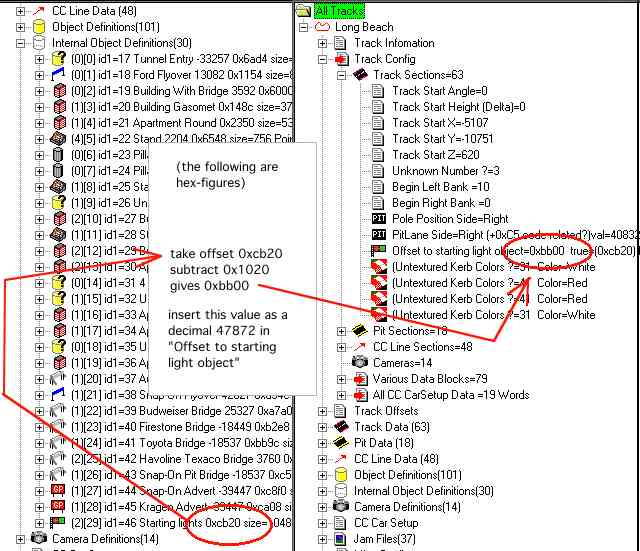
(Works in gp2. May be similar in gp3)
To have the starting light working gpX needs to now the "offset" to it. This offset is inserted in the track config section. To determine this object go to the "internal object definition" section and note the hex-figure (in our example: 0xcb00, which is 52000 in decimal). Do subtract the gp2 standard offsetbase 0x1020 (4128 in decimal). This figure you have to insert in the "Offset to starting light definition" in the track config section.
In gp3 it may be the same but with standard offsetbase 0x20 (32 decimal). But this is not tested.
See example in following screenshots:
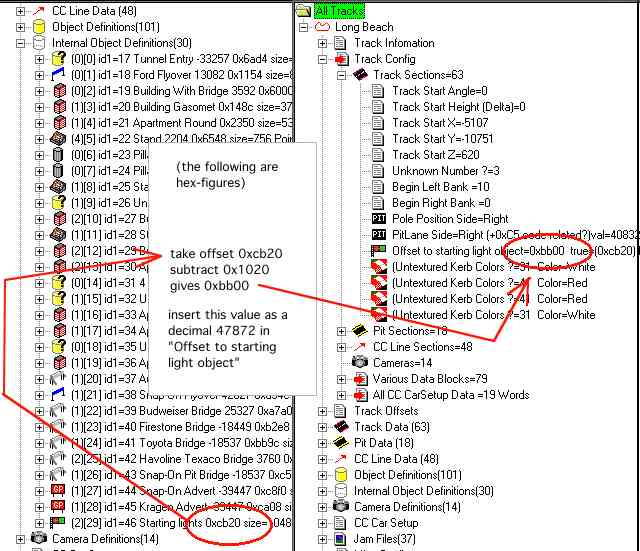
(For hex - decimal and vice versa conversion you may want to lookout for some calculator
for your prefered pc-plattform.)